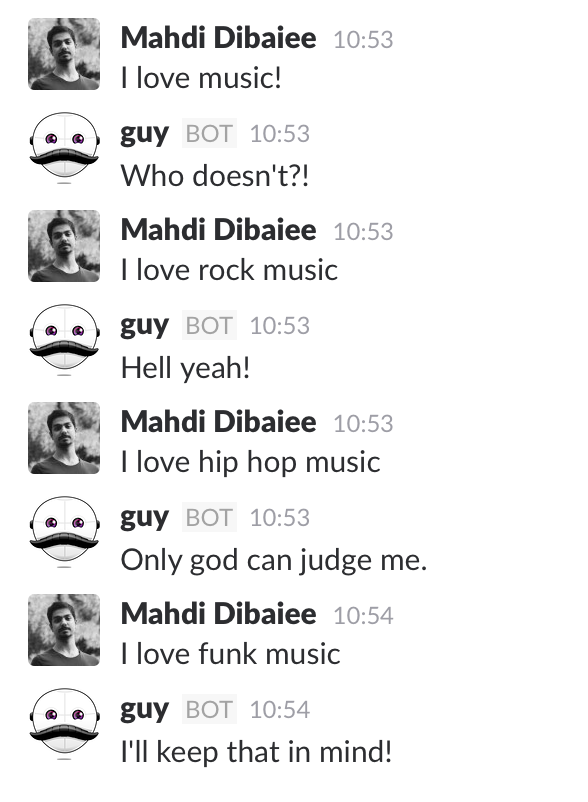Hearing
You want your bots to interact with others and answer questions, your bot must know how to hear and read.
There are three ways to listen on messages, hear, listen and command.
hear
Hearing is the simplest case of hearing, you just enter a room (channel) and hear everything. People are not talking to you, but you still hear them, because they are not talking privately (in IM).
bot.hear(/Who's there?/i, message => {
message.reply("I am!");
});
let exclamation = 0;
bot.hear(message => {
// process messages
if (message.text.endsWith('!')) {
exclamation++;
}
if (exclamation > 3) {
message.reply("What's going on? You're all bumped up!");
exclamation = 0;
}
});
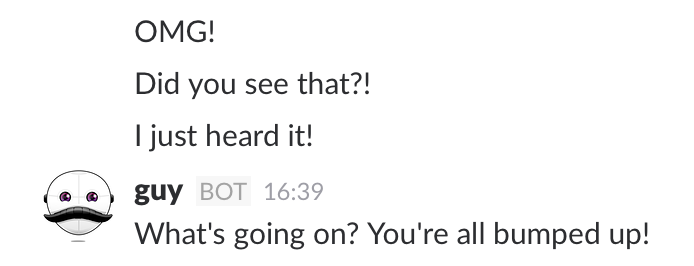
listen
Imagine you're reading in a noisy room, you don't bother what people are saying unless they mention your name. In slackbot-api world, that's called listening.
When you use this method, the function is called if you're @mentioned or directly messaged.
'use strict';
const Bot = require('slackbot-api');
const bot = new Bot({ token: 'xoxb-40985785061-cHXNgAqKWILTfO4XfEmxuDVe' });
bot.listen(/Are you okay?/i, async message => {
message.reply('Why do you even bother asking a robot!?');
});
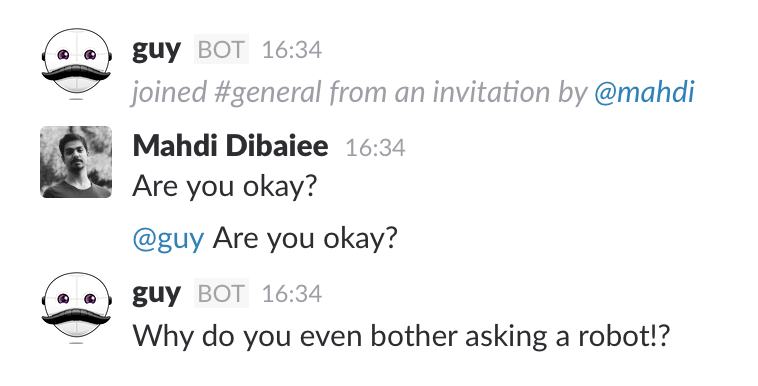
command
When trying to read some parameter from the user, regexes look weird and hard to understand.
That's why we have command, a way to listen on messages with the ability to read parameters with a cleaner syntax.
Take a look at an example, then I'll explain it for you.
bot.command('Say <string>', message => {
const [str] = message.match;
message.reply(str);
});
// equivalent regex: /Say (.*)/gim
Damn, that's much more understandable than the equivalent regular expression.
The rules are:
- Parentheses
(): passive, non-capturing groups(?:expression) - Tags
<>: required, capturing groups(expression+) - Brackets
[]: optional, capturing groups(expression*) - Types: You can either put a word, or a type inside (), [] and <>, types are as follows:
- string: anything,
. - number: digits,
\d - alphanumeric: digits and alphabet,
[A-Za-z0-9] - alphabet: alphabet,
[A-Za-z] - word:
\w - char:
\S
- string: anything,
- Spaces, tabs and anything matching
\sis replaced with\s*, making it optional - The
gimflags are enabled for allcommands
Here are some examples to give you more insight of what can be done using this syntax:
bot.command('buy <char> [string]', message => {
const [user, item] = message.match;
var hours = new Date().getHours() + 1;
message.reply(`I'll buy ${item} for ${user} and deliver it at ${hours}.`);
});
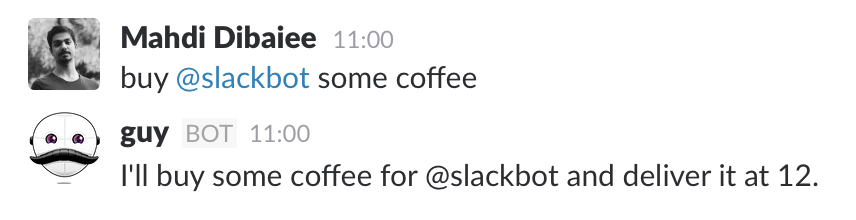
bot.command('I love [string] music', message => {
const [genre] = message.match;
switch (genre.trim().toLowerCase()) {
case 'metal':
case 'rock':
message.reply('Hell yeah!');
break;
case 'rap':
case 'hip hop':
message.reply('Only god can judge me.');
break;
case '':
message.reply('Who doesn\'t?!');
break;
default:
message.reply('I\'ll keep that in mind!');
}
});